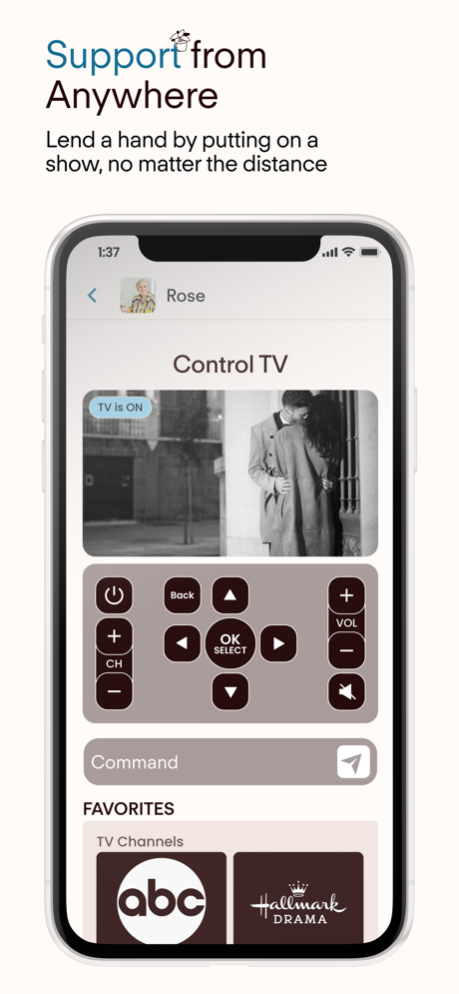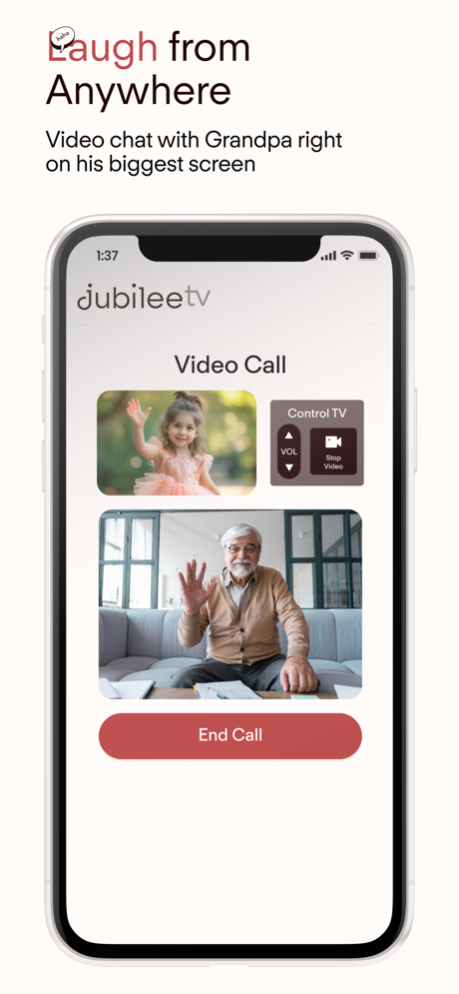JubileeTV 9.3.3
Continue to app
Free Version
Publisher Description
Use the JubileeTV app to support your aging loved one on their TV in a way that's easy for them and convenient for you.
JubileeTV’s remote caregiving technology makes it easier than ever to be there for your aging loved ones, no matter the distance.
Features
• Control Mom’s television from anywhere & see a real-time view of what’s playing on their screen. Change channels, turn down the volume, start a Netflix show and more.
• Place a video call from The App and it will automatically pop up on your loved one’s TV.
• Automatically turn on the TV and connect a video call when it’s critical without any interaction required from your loved one
• Share photos and short video clips right from your phone to Mom’s TV - a great way to let her know you care.
• Set up reminders for medical appointments, daily household tasks and more to give your loved one a gentle nudge while supporting their independence.
• Schedule a daily check-in message to appear on your loved one’s TV and receive a notification if they don’t check in my a certain time.
• See real-time insights into your aging loved one’s television habits.
• Get notified when the TV is turned on for added peace of mind.
Requires purchase of JubileeTV Hub, sold separately at getjubileetv.com.
Apr 23, 2024
Version 9.3.3
Support for self install
About JubileeTV
JubileeTV is a free app for iOS published in the Food & Drink list of apps, part of Home & Hobby.
The company that develops JubileeTV is Caavo Inc. The latest version released by its developer is 9.3.3.
To install JubileeTV on your iOS device, just click the green Continue To App button above to start the installation process. The app is listed on our website since 2024-04-23 and was downloaded 1 times. We have already checked if the download link is safe, however for your own protection we recommend that you scan the downloaded app with your antivirus. Your antivirus may detect the JubileeTV as malware if the download link is broken.
How to install JubileeTV on your iOS device:
- Click on the Continue To App button on our website. This will redirect you to the App Store.
- Once the JubileeTV is shown in the iTunes listing of your iOS device, you can start its download and installation. Tap on the GET button to the right of the app to start downloading it.
- If you are not logged-in the iOS appstore app, you'll be prompted for your your Apple ID and/or password.
- After JubileeTV is downloaded, you'll see an INSTALL button to the right. Tap on it to start the actual installation of the iOS app.
- Once installation is finished you can tap on the OPEN button to start it. Its icon will also be added to your device home screen.